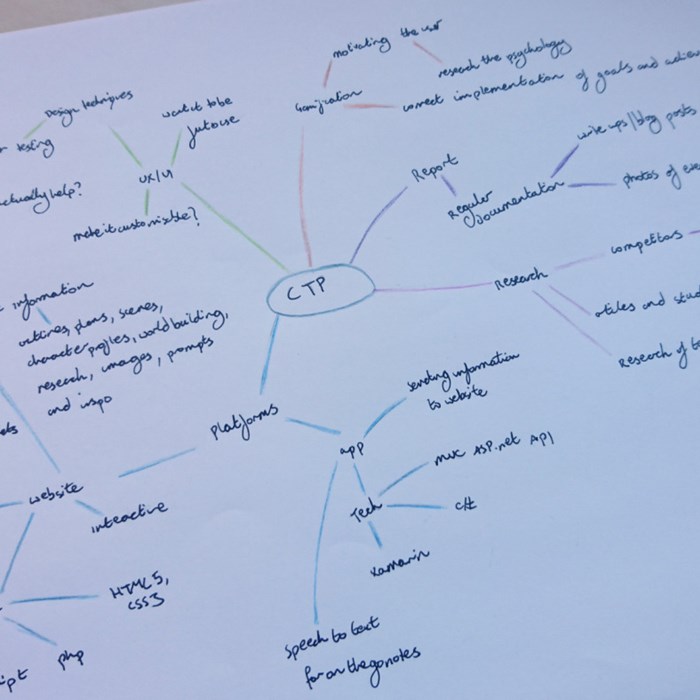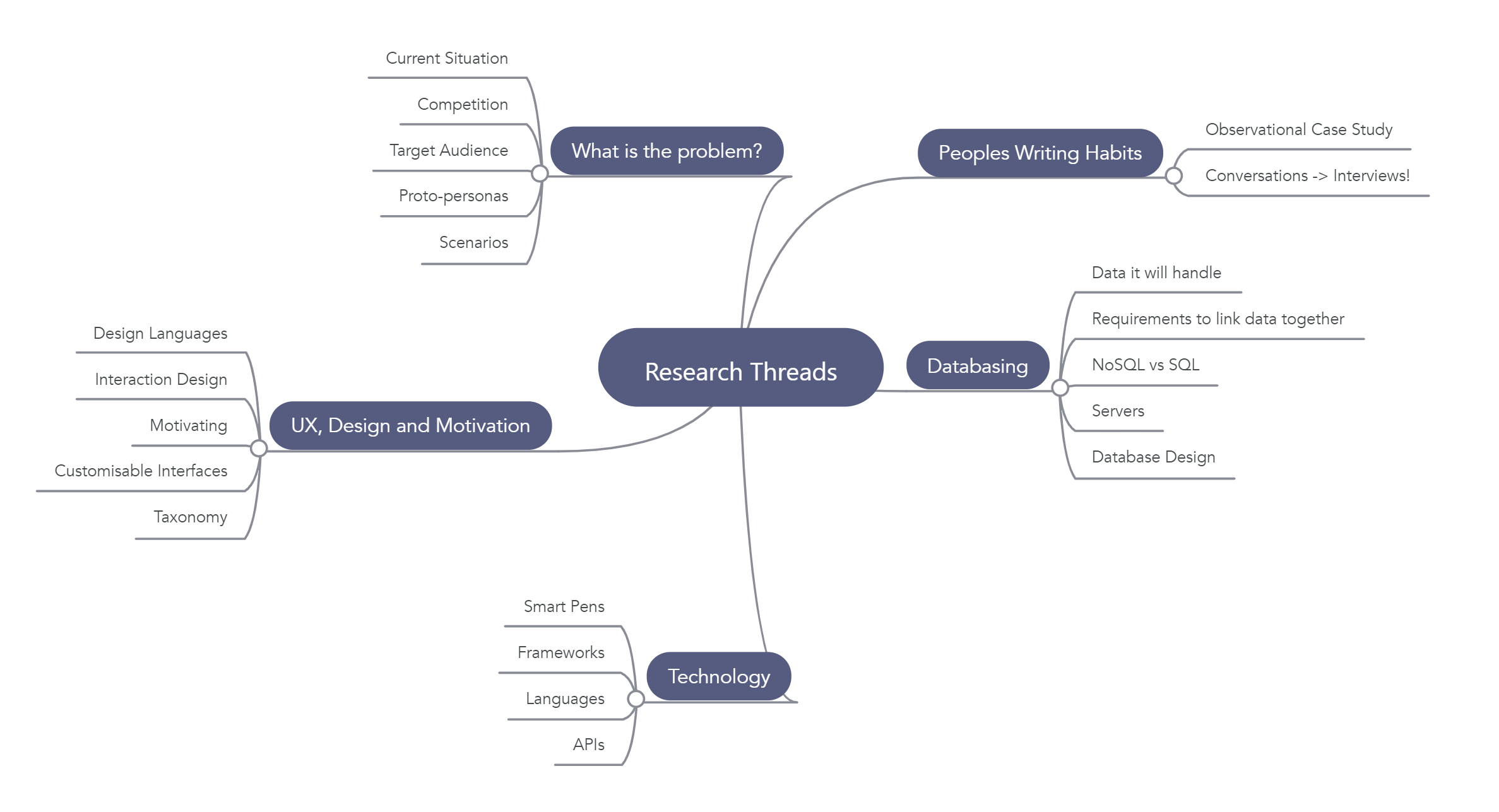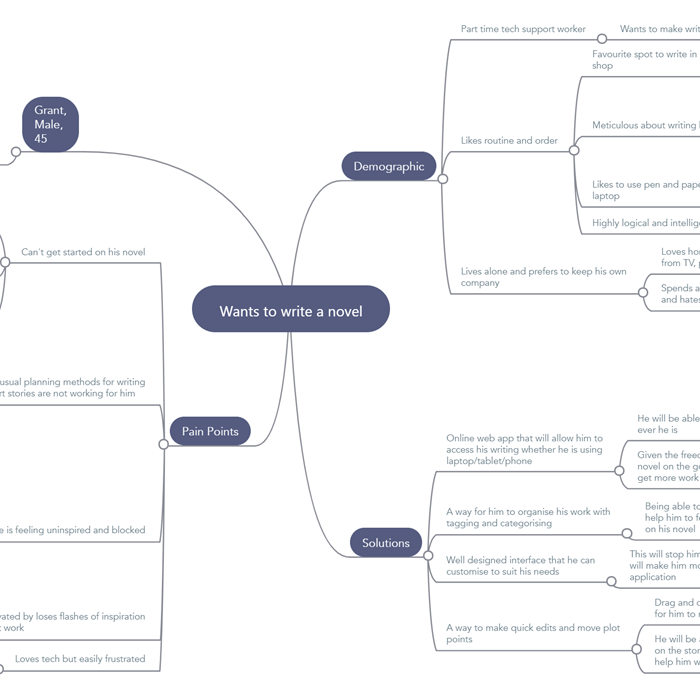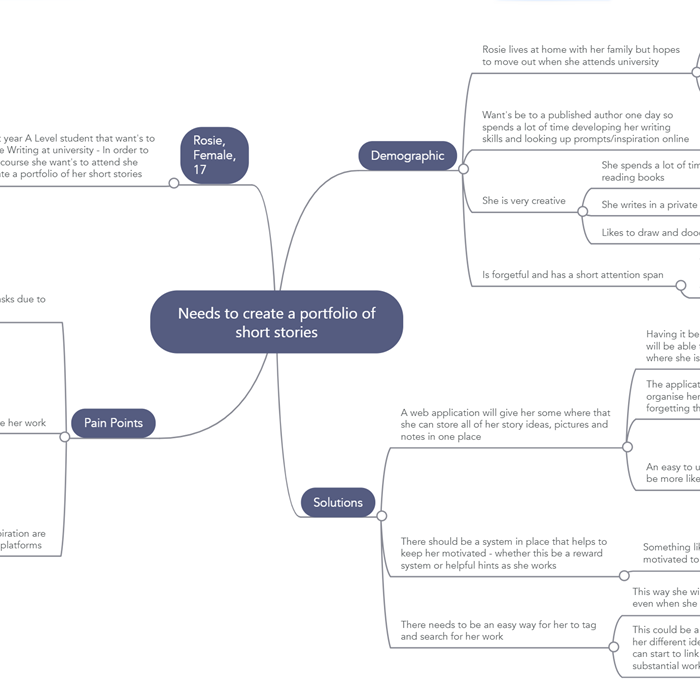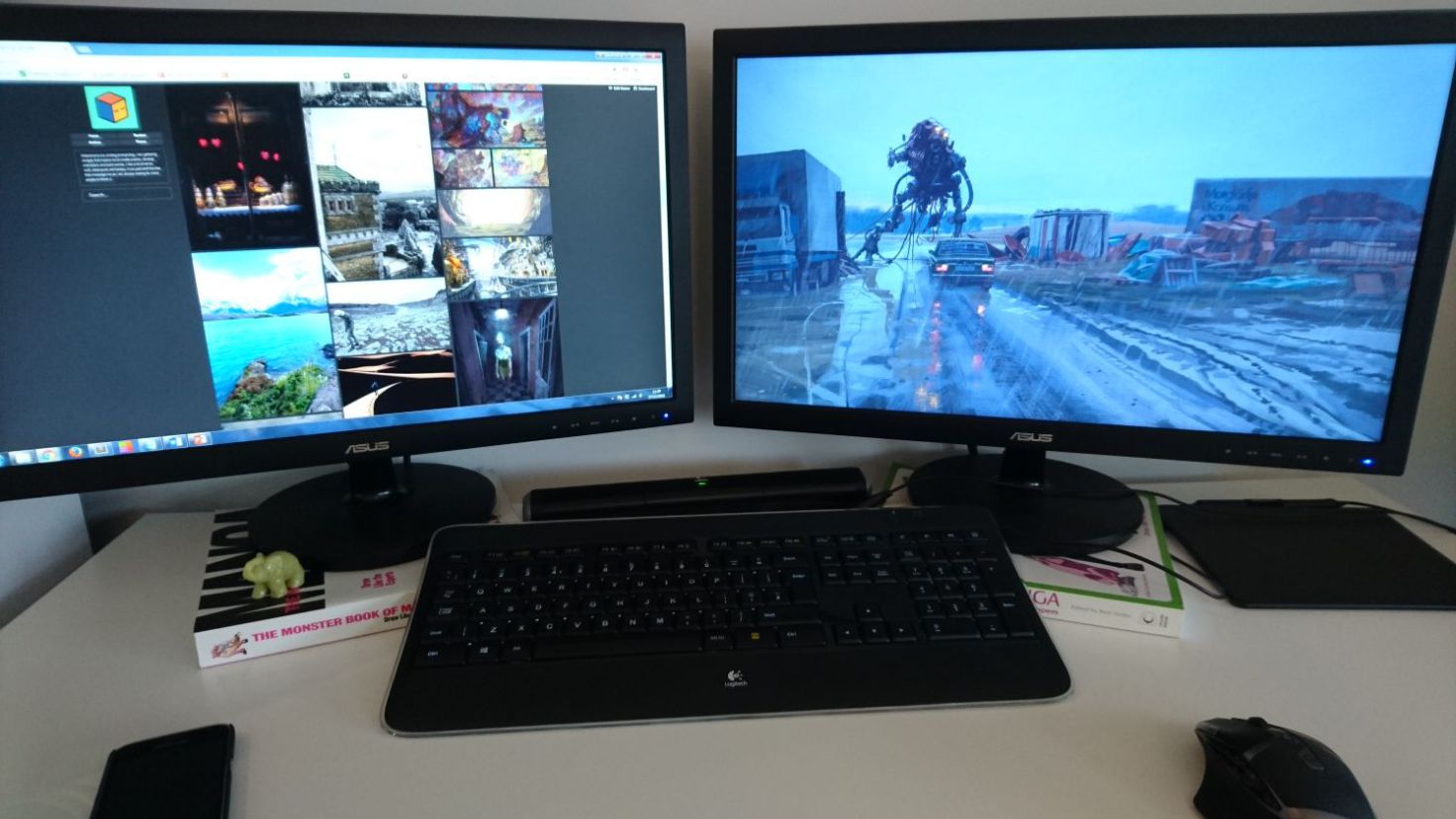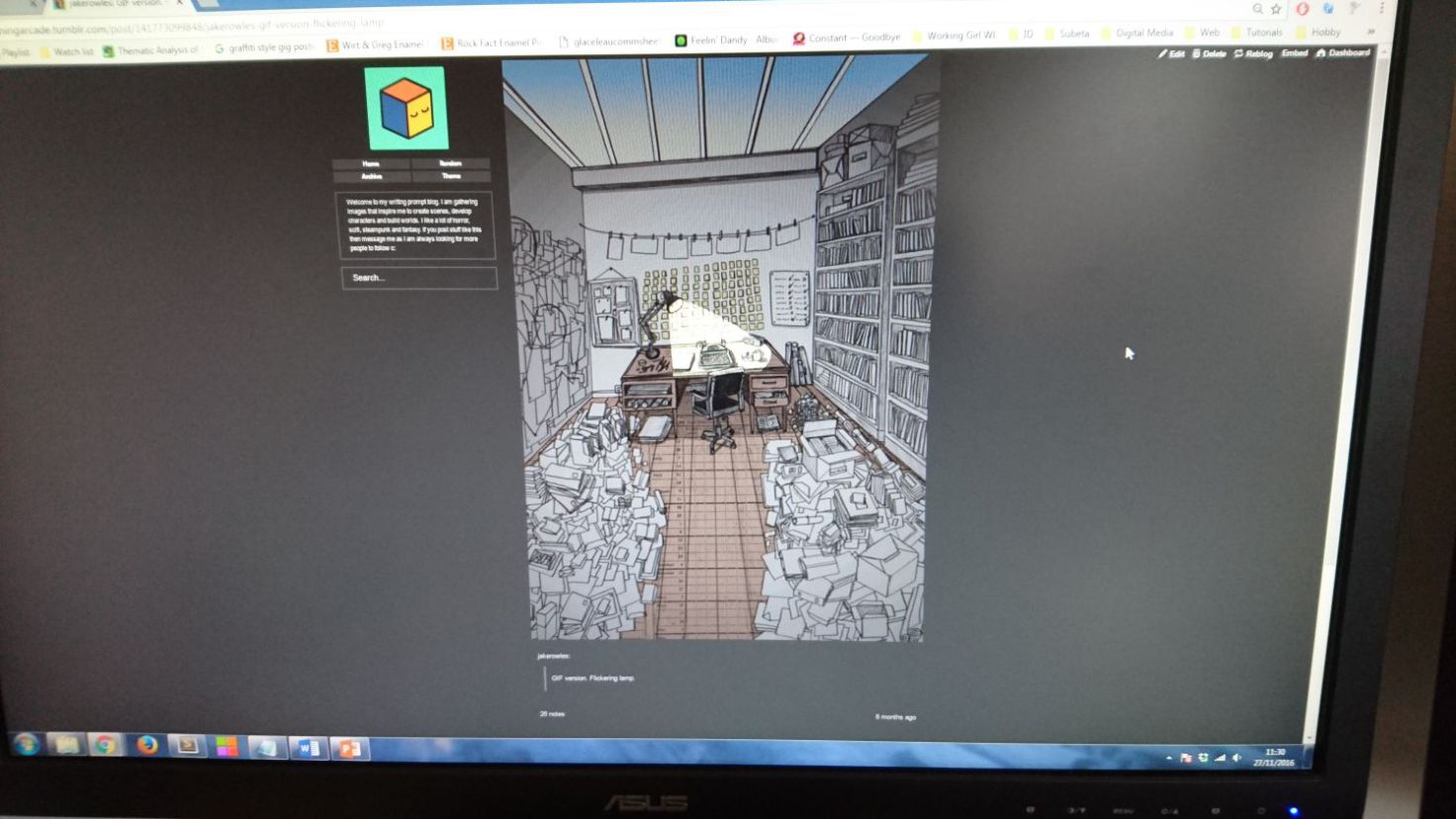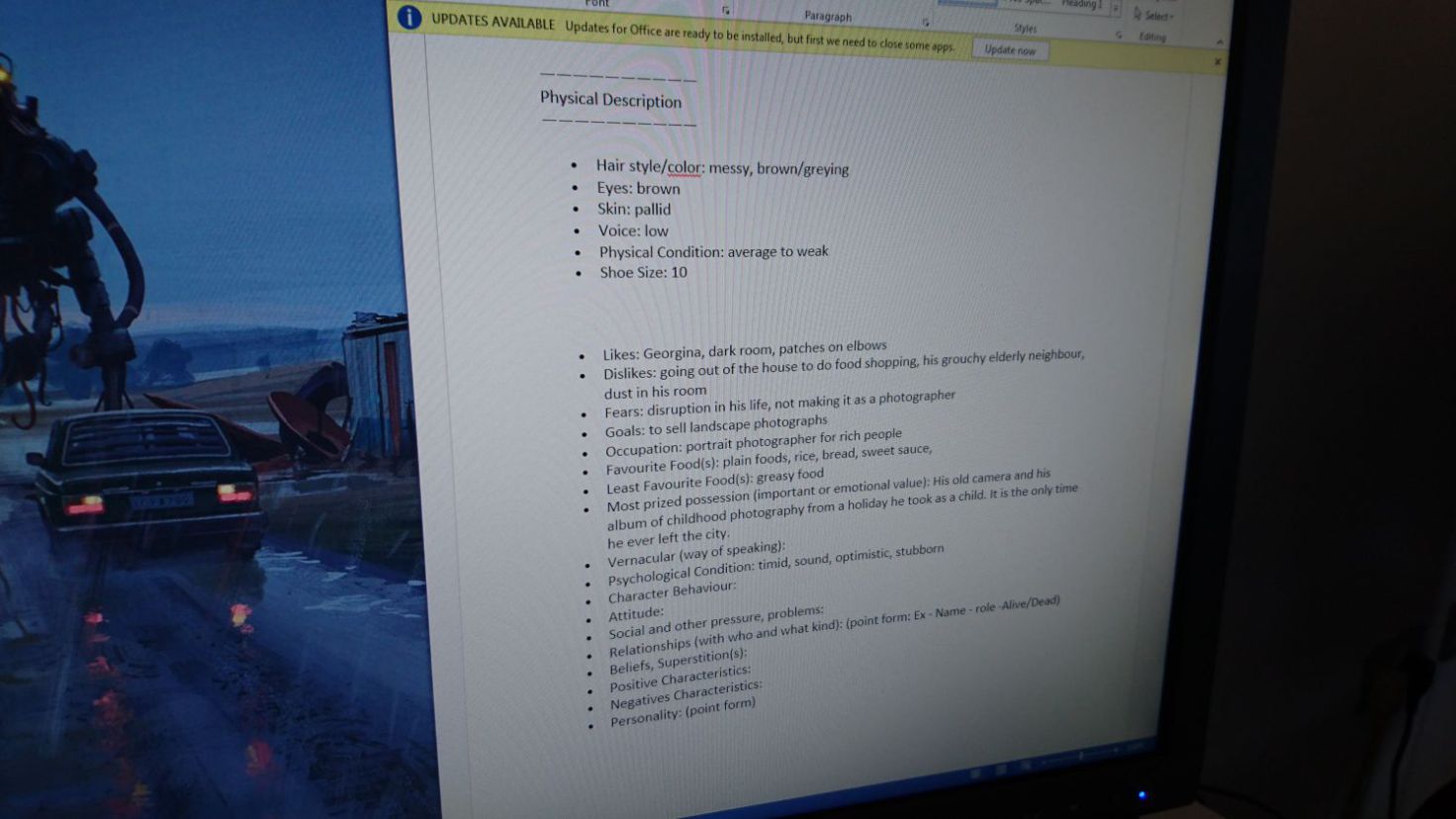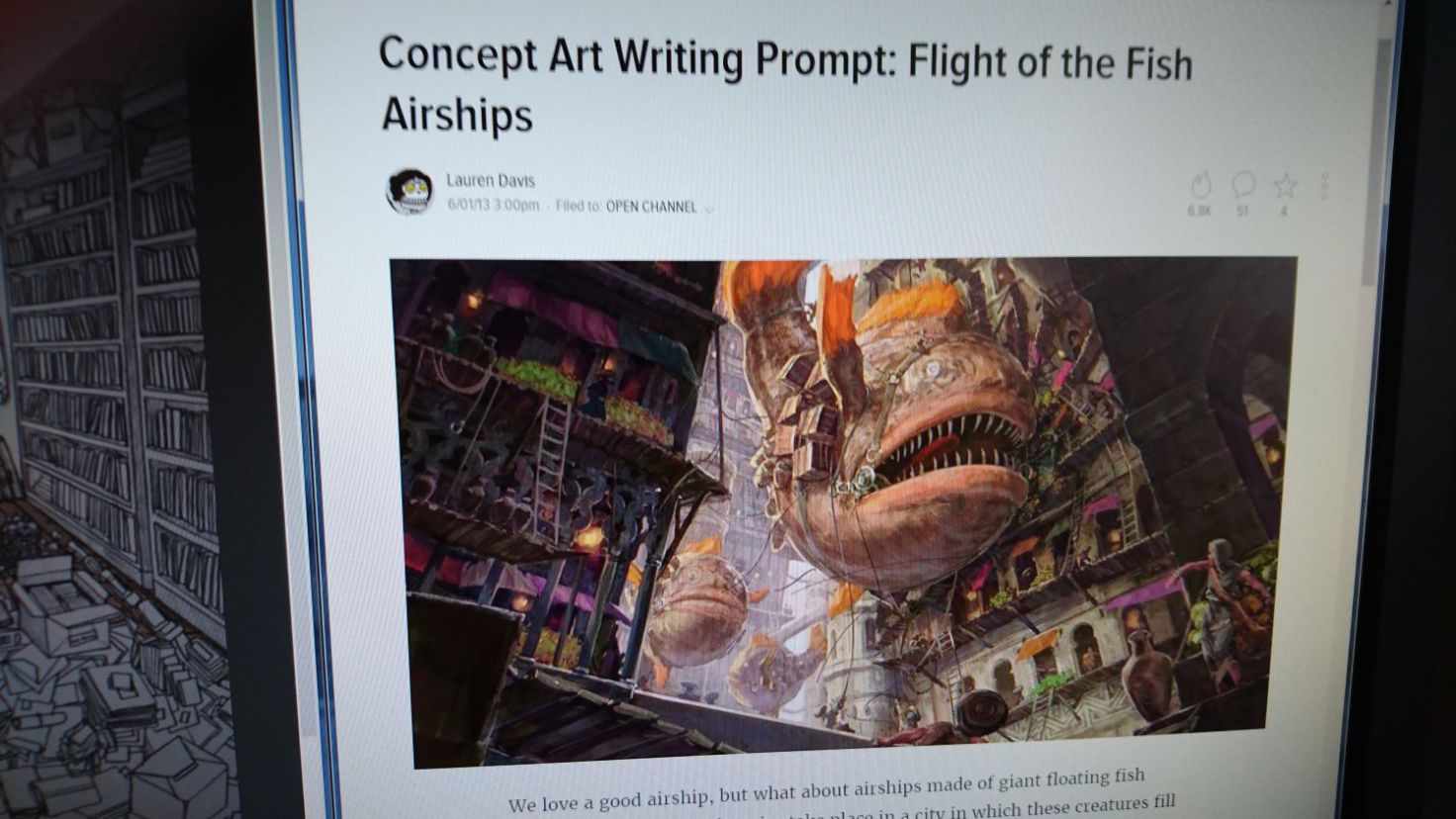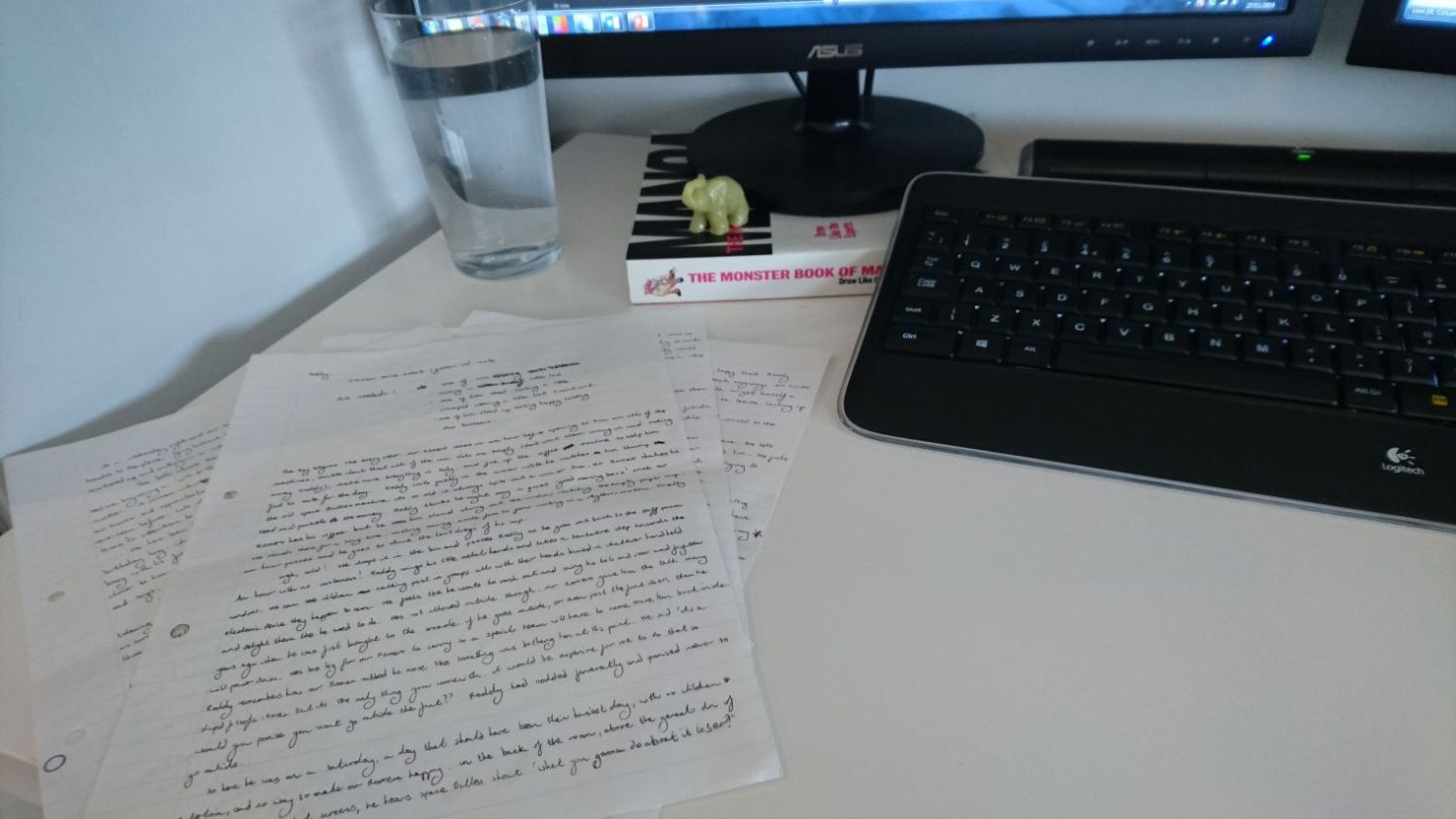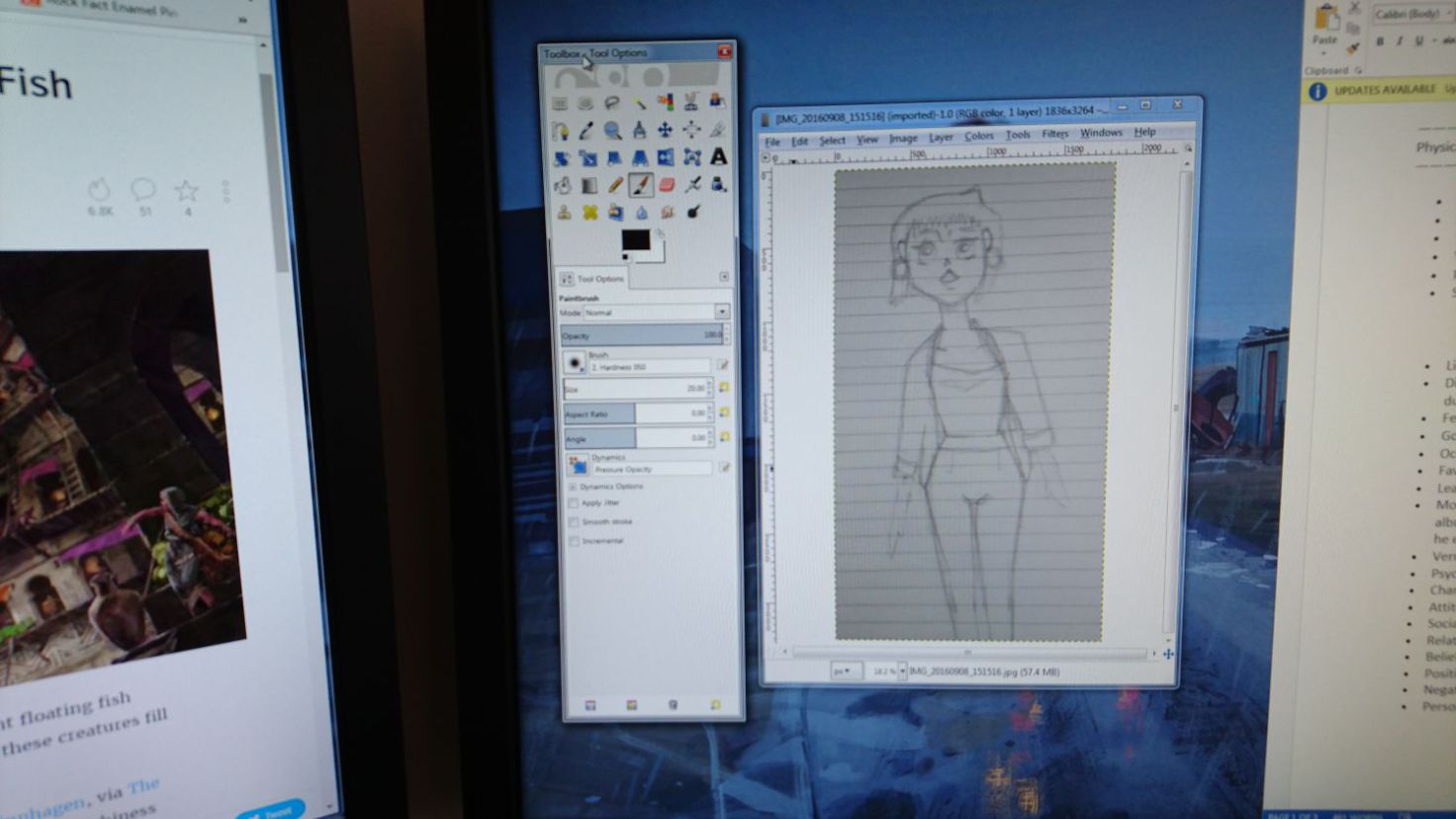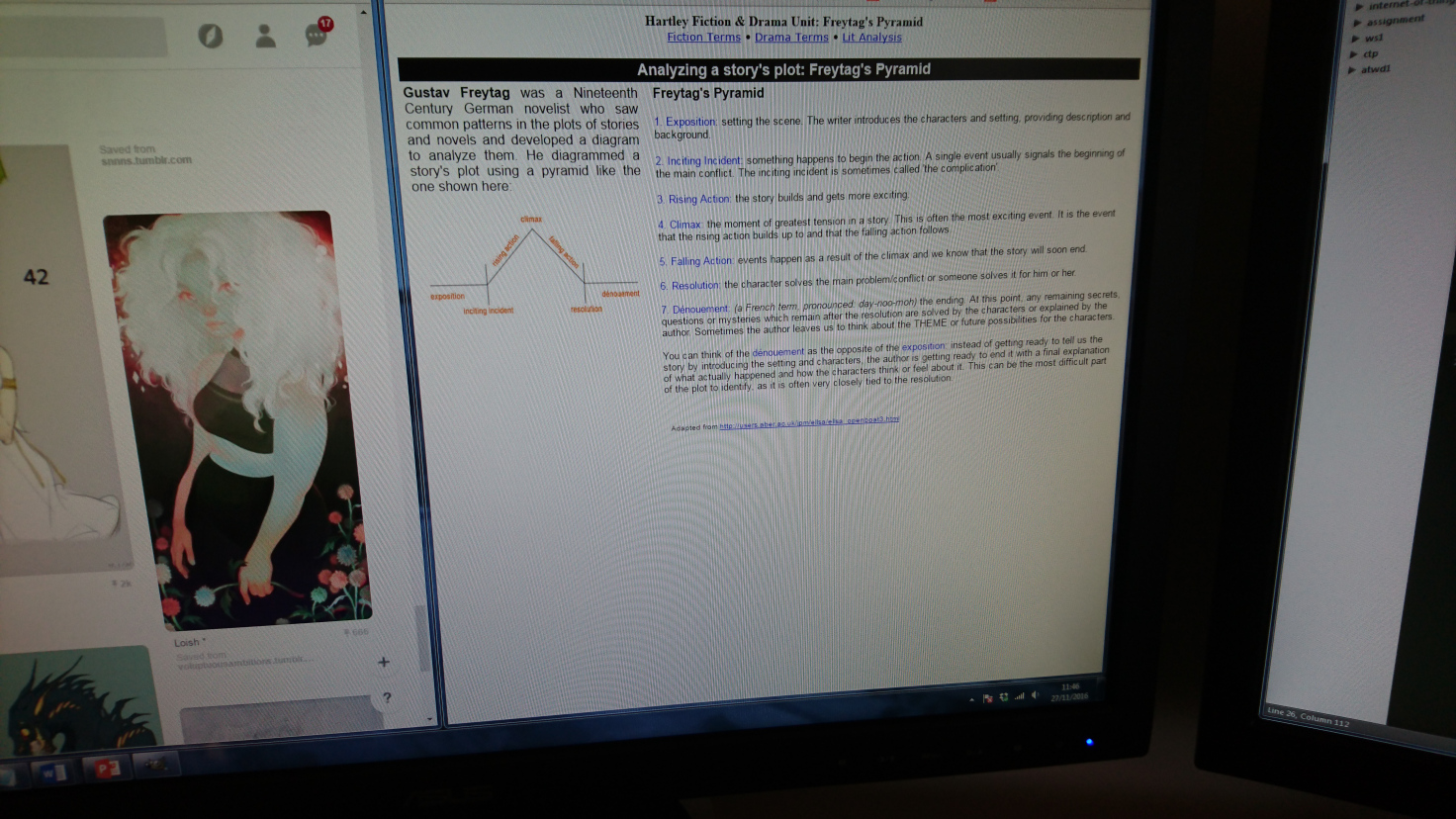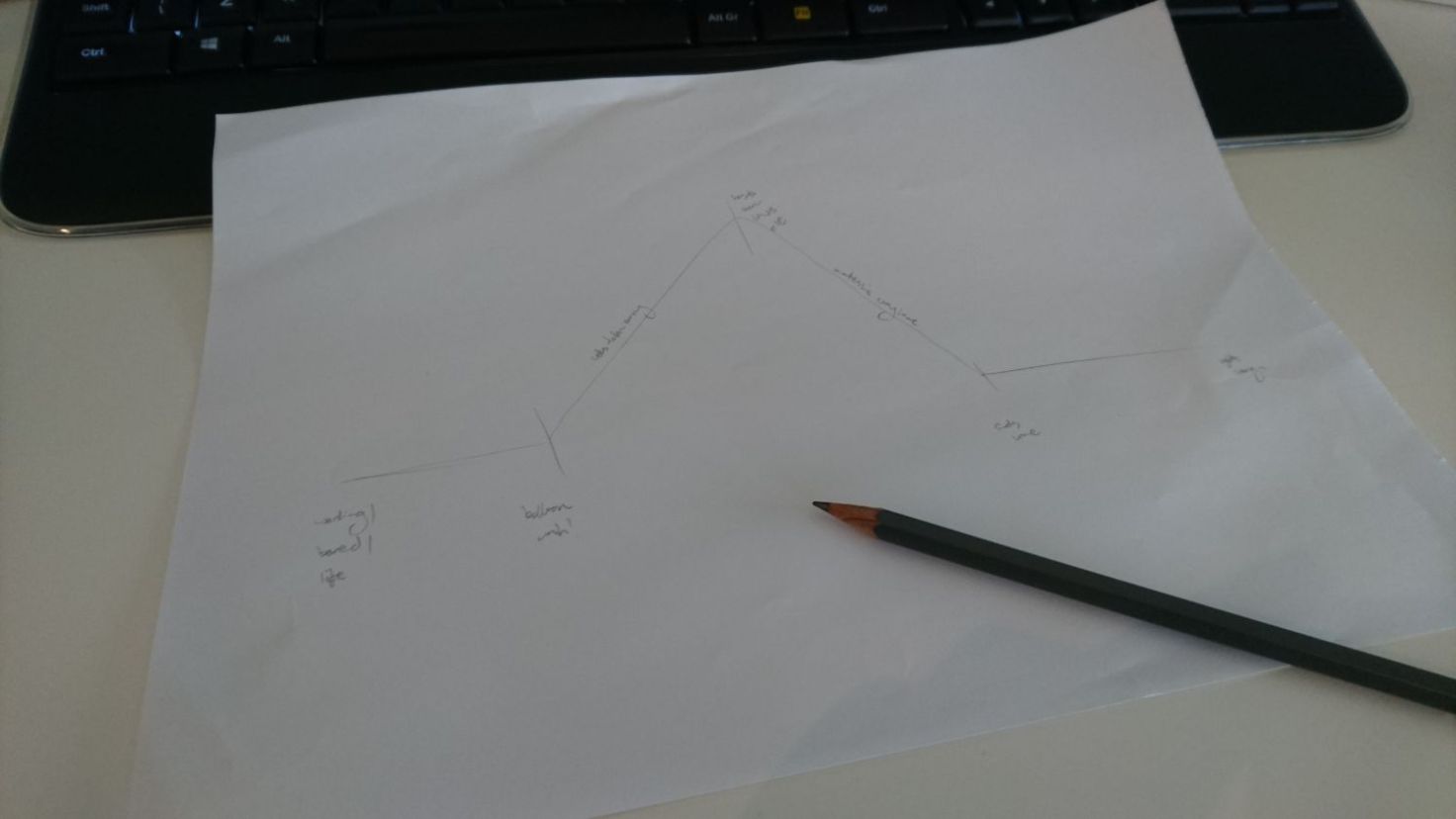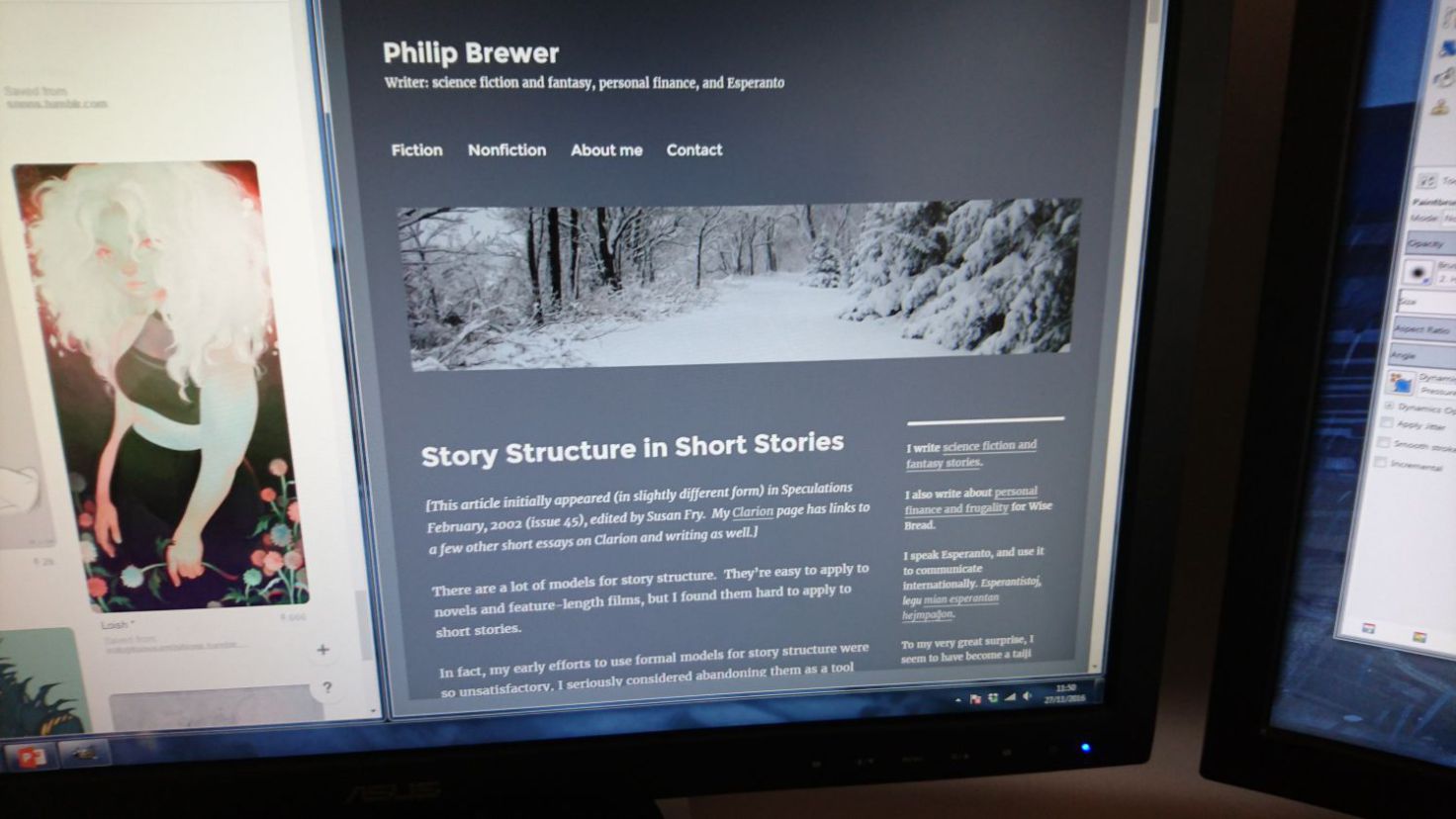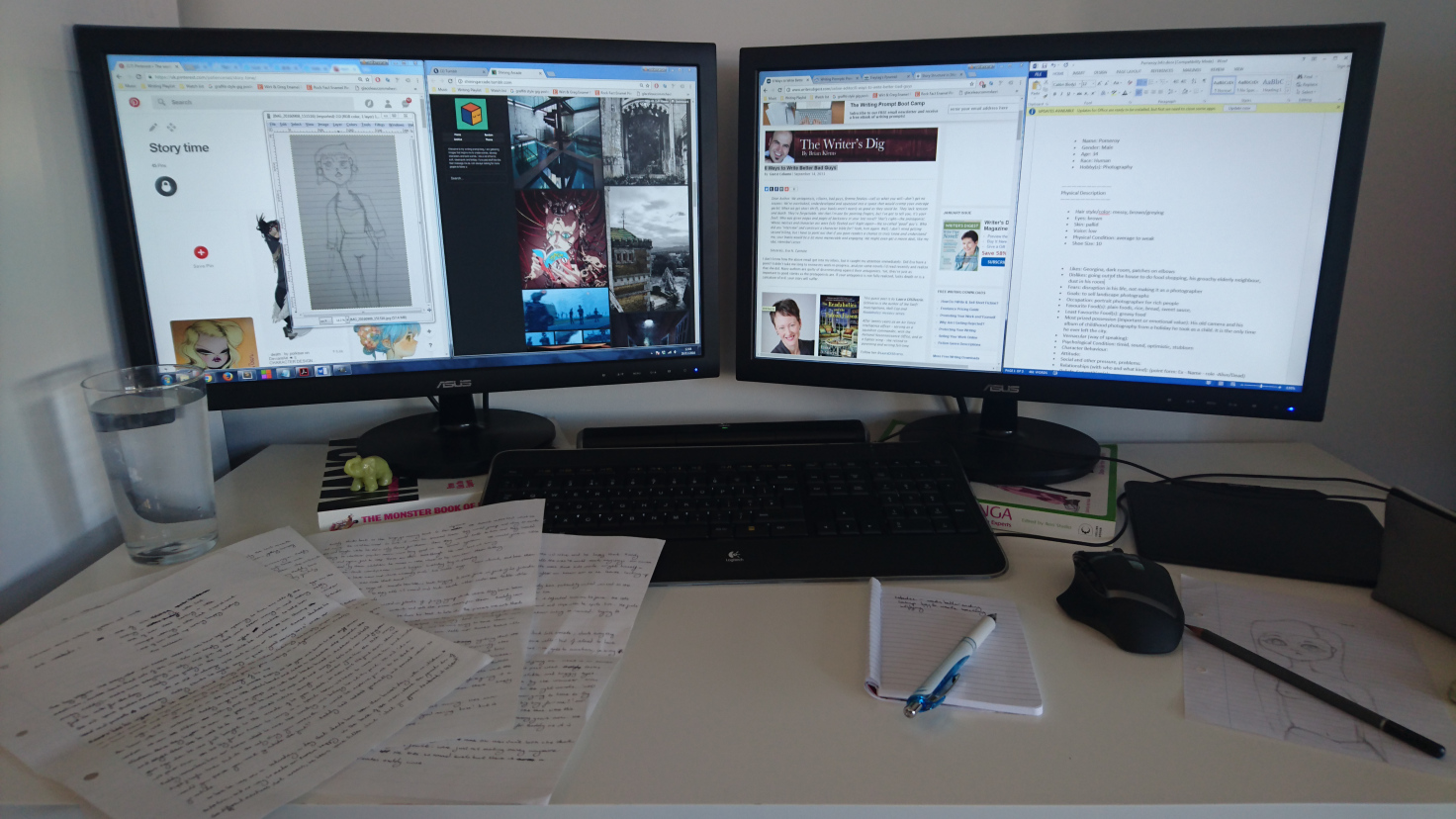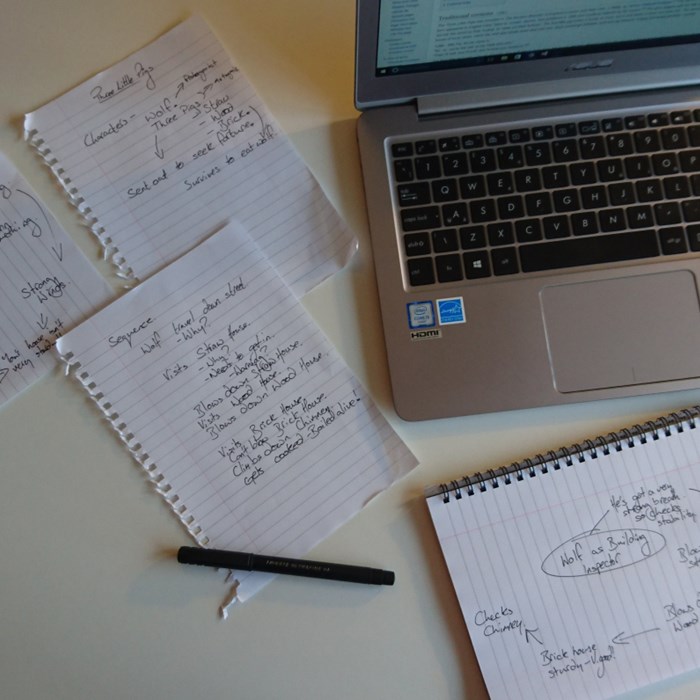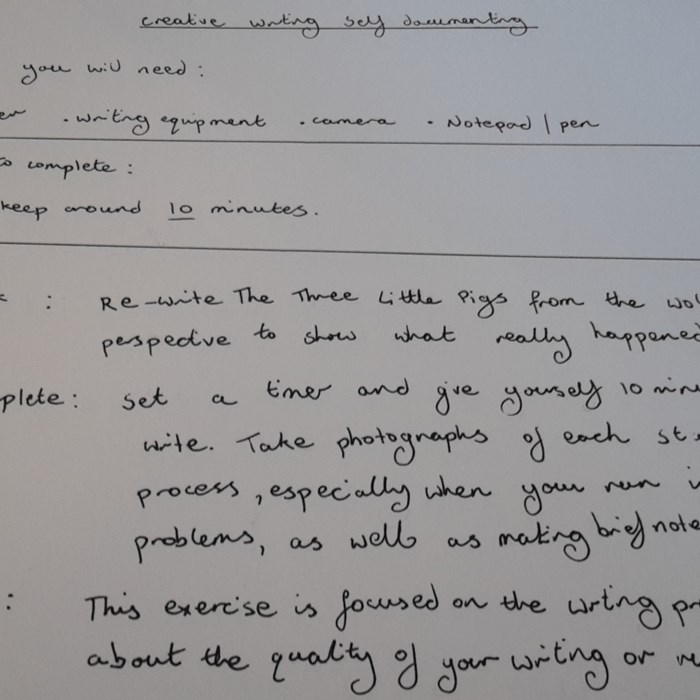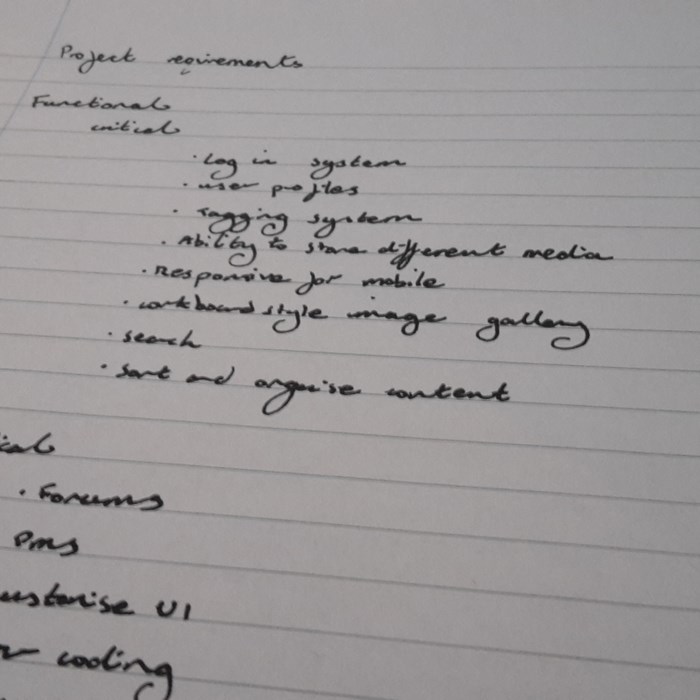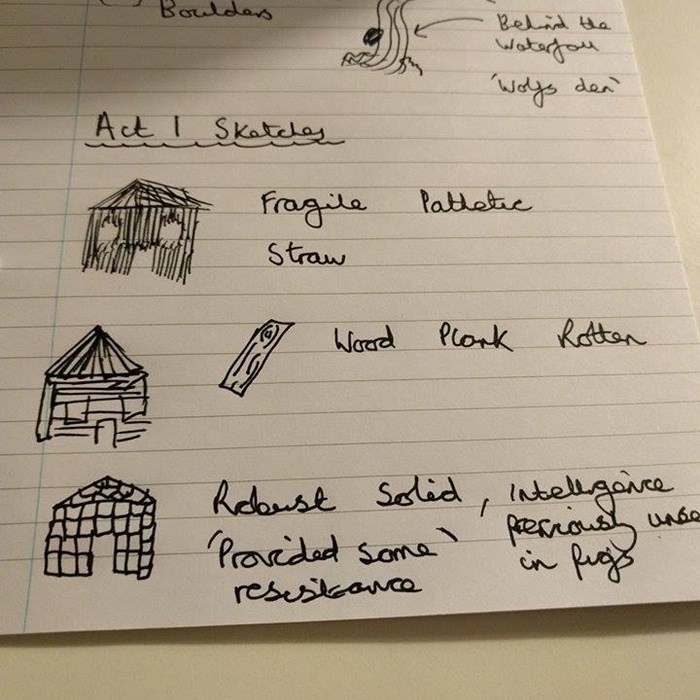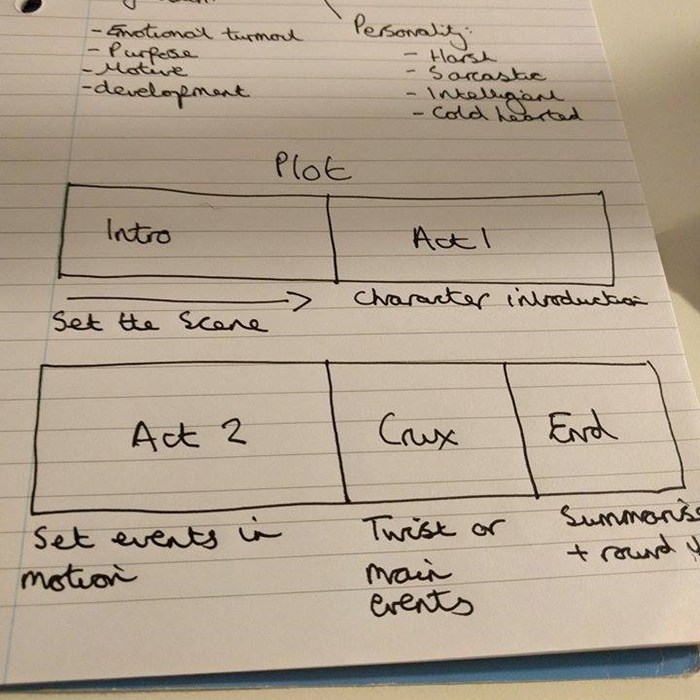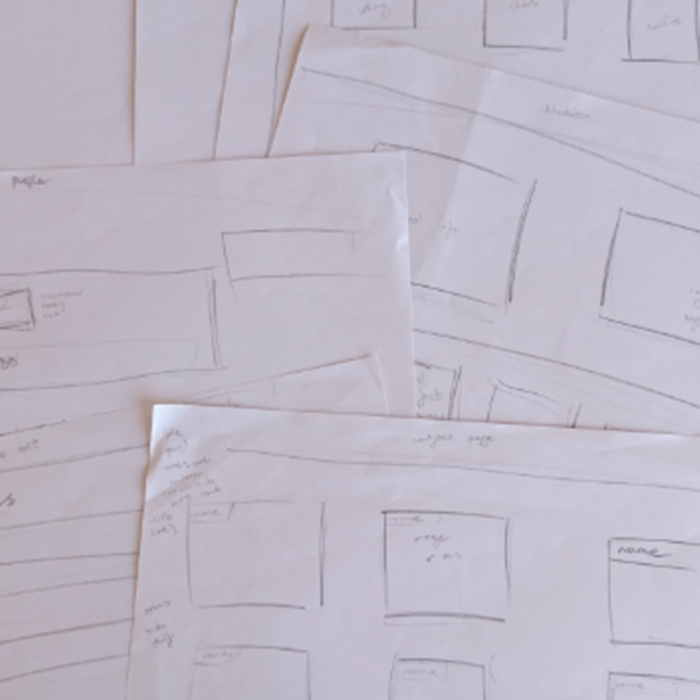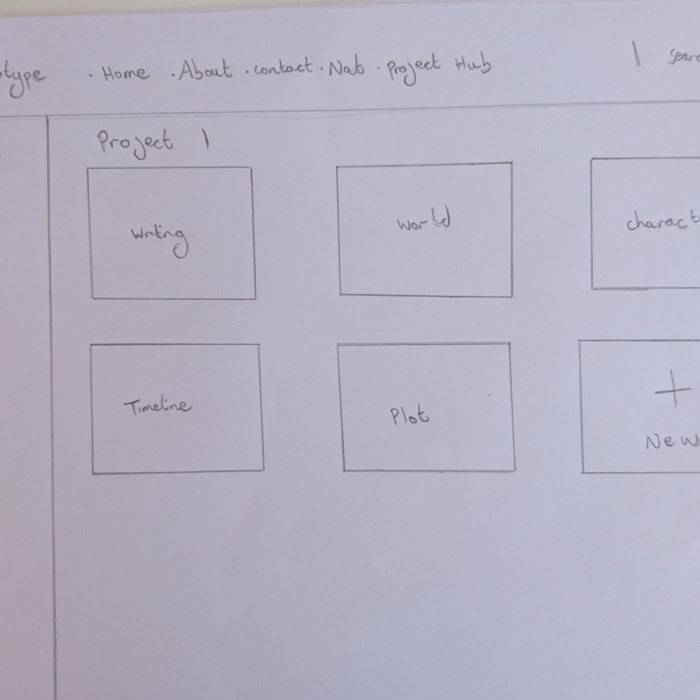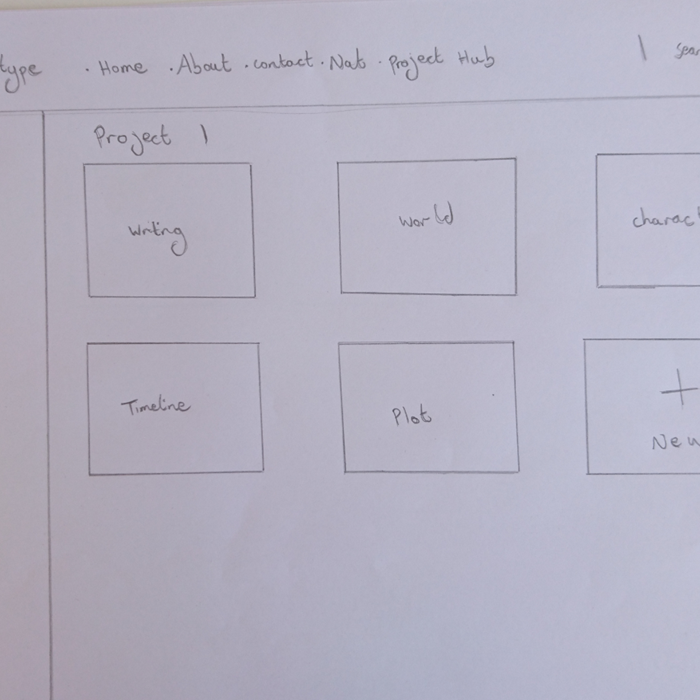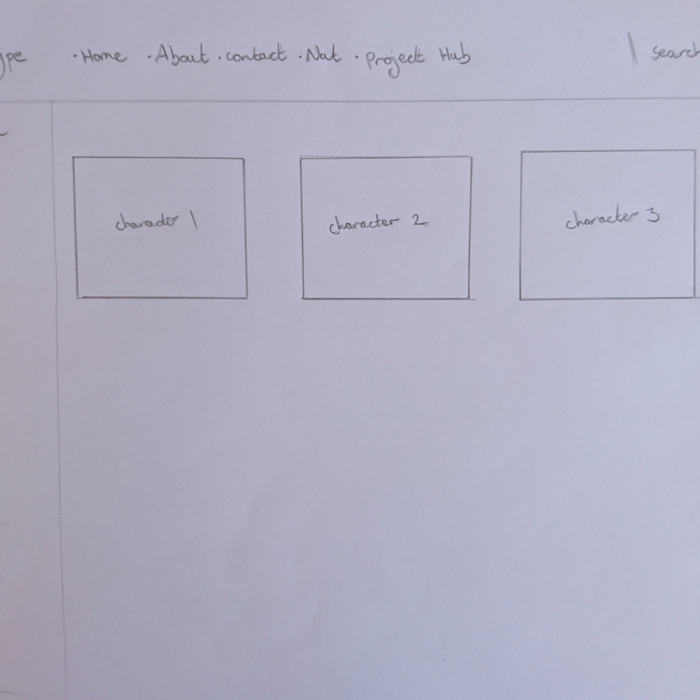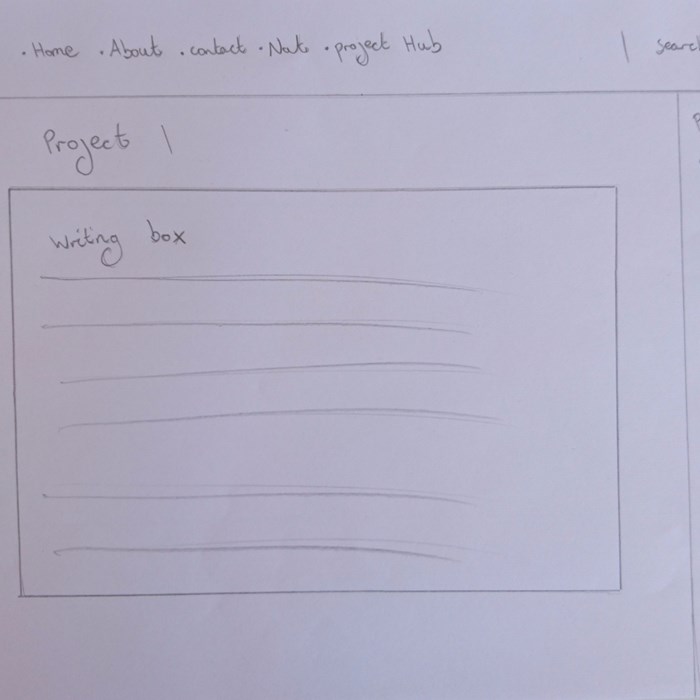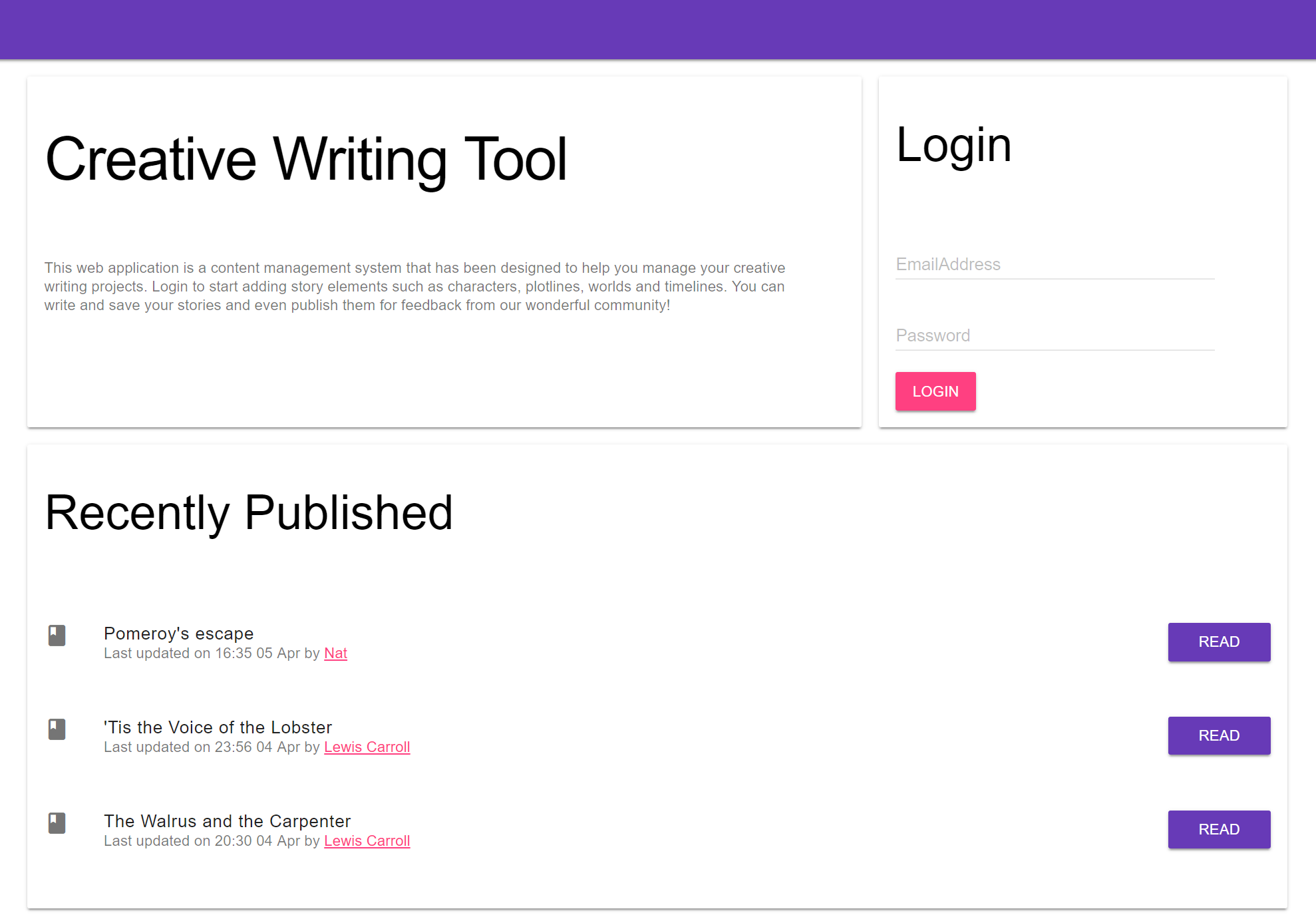Process
I created a design probe to hand to two participants for them to document starting a new short story.
The first note card that I created asked my participant to take roughly 10 minutes and plan/write out a fictional short story.
It also asked that they document their process, being sure to focus on any issues they encounter, by taking notes and pictures.
Case study 1
Reading through the instruction card my participant seemed really nervous and hesitant to get started. Eventually they looked and me and asked ‘do a new story? I can’t think of anything…’
At this point I stepped in and said they could plan a story instead of trying to write one in the time frame. They agreed to this but swiftly looked as though they had regretted offering to help me.
I quickly decided that I was asking too much of my volunteer and put together an updated instructional card that would make it easier for them.
To give my participant something to focus on I included a writing prompt that asked them to re-write 'the Three Little Pigs from the wolfs perspective to show what really happened'. This helped a lot as they were able to get right to planning and writing without having to come up with story ideas on the spot.
Analysis & insights
I took the notes/photos and read through the material they had generated and found:
- They had used pen and paper to work with when outlining their rough plans
- They drew out plot points & motivation for characters
- Created the sequence of events
- Used a laptop to remind themselves of the original story
It was interesting that they liked to plan the story in advance as this was very different to my work processes.